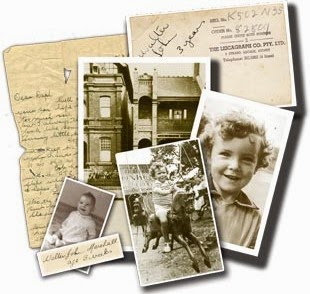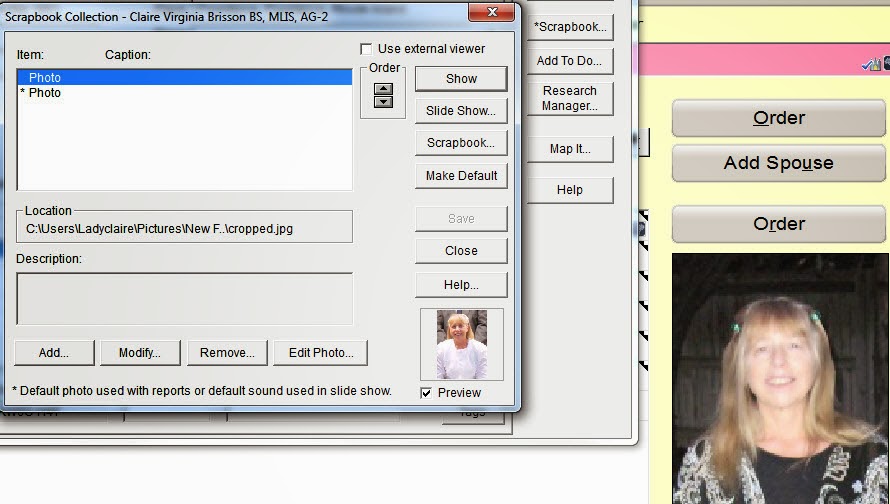When it comes to bringing your research to life, photos and stories are one of the easiest ways to accomplish this single event.
Holidays are the perfect time to take additional photos of family members especially since no one knows how long we will all be here.
Pictures around the table at Thanksgiving and Christmas are but two of the main holidays that seem to bring families of all generations together.
As one sits around the table, often stories of times past as well as present are shared, thoughts of gratitude for all that has happened since the last year also come into play making this another great opportunity to make a permanent record of the events of the day.
Digital cameras come on cell phones, iPhones, tablets and on the cameras themselves making it so easy to quickly take those favorite pictures that may never be recreated going forward.
Once they are taken and the stories recorded, another feature on most cell phones, they are easily added into the "Scrapbook" section of Ancestral Quest.
When you go to add a person or edit them, that feature is on the right hand side as follows:
 |
| Add caption |
Clicking on Add brings you to where you can choose the type of file you are adding and its location on your computer:
Note that there are choices but since you are most likely adding a Photo, you would just click on Photo. Next you click on "Browse" to locate the picture on your computer. Once you have that you should fill in the "Caption" and a "Description". This is where you can add more details about the picture for yourself and future generations.
Once you click "OK" the picture will show up in a "Preview" if that box is checked and you will be able to view it in the "Family" view. It also will be available if you want to create a Scrapbook of all your photos or just multiple photos of one person. Note that if you have multiple pictures of one person, you will have to designate which one you want to show as the default picture.
As you can see from the above, I have 2 pictures in my scrapbook collection and one is starred which is the one shown in my family view, the other one is highlighted in the scrapbook collection and is shown in the preview.
In the description area one can add stories, etc. or put the stories in the notes.
Enjoy the holiday and don't forget the pictures!
Remember Ancestral Quest is fully FamilySearch Certified!
Comments and questions are always welcome!
Happy Ancestraling...
Claire ;)
Facebook: https://www.facebook.com/AncQuest