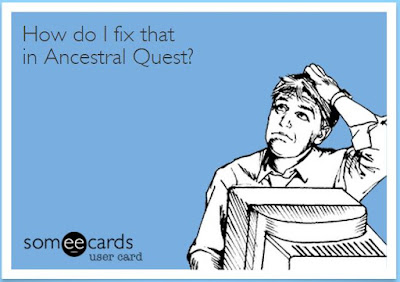Welcome FTM Users!
Dear Family Tree Maker™ community,
Ancestry is proud to have made a significant investment this year to bring valuable new content and records to the Ancestry site. In 2015, we’ve made 220 million searchable historical records from Mexico available, more than 170 million pages from the largest collection of U.S. will and probate records, among others. We’ve also introduced new features such as Ancestry Academy, and major advancements for AncestryDNA.
As we strive to provide our customers with the best experience possible, we are constantly evaluating our services and product offerings. True to this focus, we’ve taken a hard look at the declining desktop software market and the impact this has on being able to continue to provide new content, product enhancements and support that our users need. With that, we’ve made the tough decision to stop selling Family Tree Maker as of December 31, 2015.
We will continue to support existing Family Tree Maker owners at least through January 1, 2017. During this time, all features of the software, including TreeSync™ will continue to work. Our Member Services team will also remain available to assist with questions or issues you may have.
These changes are never easy. But by focusing our efforts, we can concentrate on continuing to build great products for our loyal Ancestry community
There is a blog as a follow-up to their announcement:
http://blogs.ancestry.com/ancestry/2015/12/08/ancestry-to-retire-family-tree-maker-software/
For FTM users, Ancestral Quest wants you to know that you have a home here with AQ and we will take good care of you in respect to importing your files and providing great customer service.
AQ has received high ranking awards from GenSoftReviews and its users. AQ is available for both PCs and Macs.
We have a special page set up to welcome FTM users here and are offering a special discount of $10 for a limited time to those who wish to move from FTM to AQ with a special discount code.
We are here to help you with the transition.
Remember Ancestral Quest is fully FamilySearch Certified!
Comments and questions are always welcome!
Happy Ancestraling...Claire ;)
AQ Cues & Clues Blog:http://ancquest.blogspot.com/
Facebook: https://www.facebook.com/AncQuest
Twitter: http://www.twitter.com/ancquest
YouTube: http://www.youtube.com/inclinesoftware
(c) 1994-2015 Incline Software, All Rights Reserved
gfindlay@ancquest.com
AQ Cues & Clues Blog:http://ancquest.blogspot.com/
Facebook: https://www.facebook.com/AncQuest
Twitter: http://www.twitter.com/ancquest
YouTube: http://www.youtube.com/inclinesoftware
(c) 1994-2015 Incline Software, All Rights Reserved
gfindlay@ancquest.com
gfindlay@ancquest.com