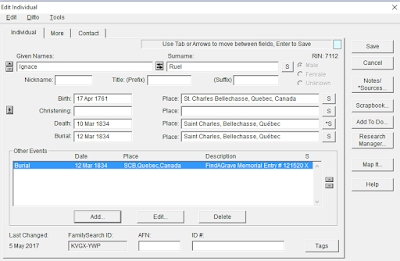Many individuals prefer to have a PDF, E-File or some format to appear on which ever operating system they are using. Today, however, there are still many AQ 15 users of all different ages who want to have a physical manual to look up how something works in the program.
This guide has step by step directions with accompanying screen shots to help the user follow the instructions and complete the task they looked up.
It is broken up into three (3) sections:
- Basics of Ancestral Quest
- Advanced Tools and Uses
- Appendices
Basics of Ancestral Quest makes up the first five chapters. For anyone new to the program it provides how to set up the program, how to work with different research strategies and features, printing reports and charts.
The advanced tools and uses sections takes up 17 chapters of tips, hints, collaboration tools, tweaking preferences and all of the powerful tools and features of the program.
The advanced tools and uses sections takes up 17 chapters of tips, hints, collaboration tools, tweaking preferences and all of the powerful tools and features of the program.
In the Appendices are several more helps like keyboard shortcuts to citing sources and others to help you make your research and data entry faster and easier.
The PDF is 12.95 and is text searchable, the physical copy is 28.95 plus S/H. Take advantage of a great help to learning how to use Ancestral Quest even more! Click here to order it now. Once you get to this page, scroll down and choose whether you want the download or the physical book.
Enjoy this user guide and learn how to use Ancestral Quest even better!
Remember Ancestral Quest is fully FamilySearch Certified!
Comments and questions are always welcome!
Happy Ancestraling...Claire ;)
AQ Cues & Clues Blog:http://ancquest.blogspot.com/
Facebook: https://www.facebook.com/AncQuest
(c) 1994-2017 Incline Software, All Rights Reserved
gfindlay@ancquest.com
AQ Cues & Clues Blog:http://ancquest.blogspot.com/
Facebook: https://www.facebook.com/AncQuest
(c) 1994-2017 Incline Software, All Rights Reserved
gfindlay@ancquest.com