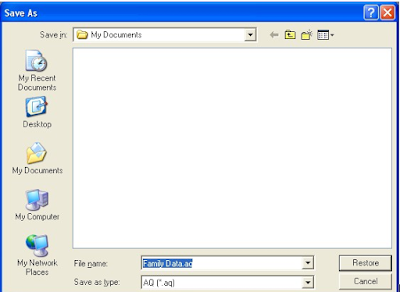Support for Microsoft Windows 7 ends January 2020. They are encouraging those using Windows 7 to update to Windows 10 in order that there devices maintain security and are running without any problems.
On the Microsoft website, there is a cost of $139 to download the Home version of Windows 10. However, the free upgrade offer from Microsoft that supposedly ended in 2016 will still work.
The first release of Windows 10 in July, 2015 brought with it an offer to do a free upgrade from Windows 7, 8, and 8.1 users which was good until July 2016. But in 2017, Ed Bott from CNET's sister site ZDNet reported that the free upgrade tool was still working and as of November, 2019, other individuals have reported it still works, this was confirmed by Bott.
For those Windows 7 users who do not upgrade to the new version, the security updates and patches will not long be available nor will there be any technical support for any problems or issues.
Here is how to to get Windows 10 for free or you can purchase a Windows 8.1 for $187 at Walmart either the Home or Pro version.
1. Go to the Download Windows 10 website
2. Under Create Windows 10 installation media, click Download tool now and run
3. Choose Upgrade this PC now, if this is the only computer to upgrade. If you are upgrading a different computer, choose Create installation media for another PC, and save the installation file.
4. Follow the prompts.
5. When the upgrade is complete, go to Settings Update & Security > Activation, you should see a digital license for Windows 10.
Note you will only see a license matching what you have, if you have the Home version, then it will be a Home license, if you have a Pro version, then it will be a Pro version.
Note: This article first appeared on c|net on November 16, 2019. Sharing for our customers who may be using Windows 7.
Remember Ancestral Quest is fully FamilySearch Certified!
Comments and questions are always welcome!
Happy Ancestraling...Claire ;)
AQ Cues & Clues Blog:http://ancquest.blogspot.com/
(c) 1994-2019 Incline Software, All Rights Reserved
ancquest@ancquest.com
AQ Cues & Clues Blog:http://ancquest.blogspot.com/
(c) 1994-2019 Incline Software, All Rights Reserved
ancquest@ancquest.com