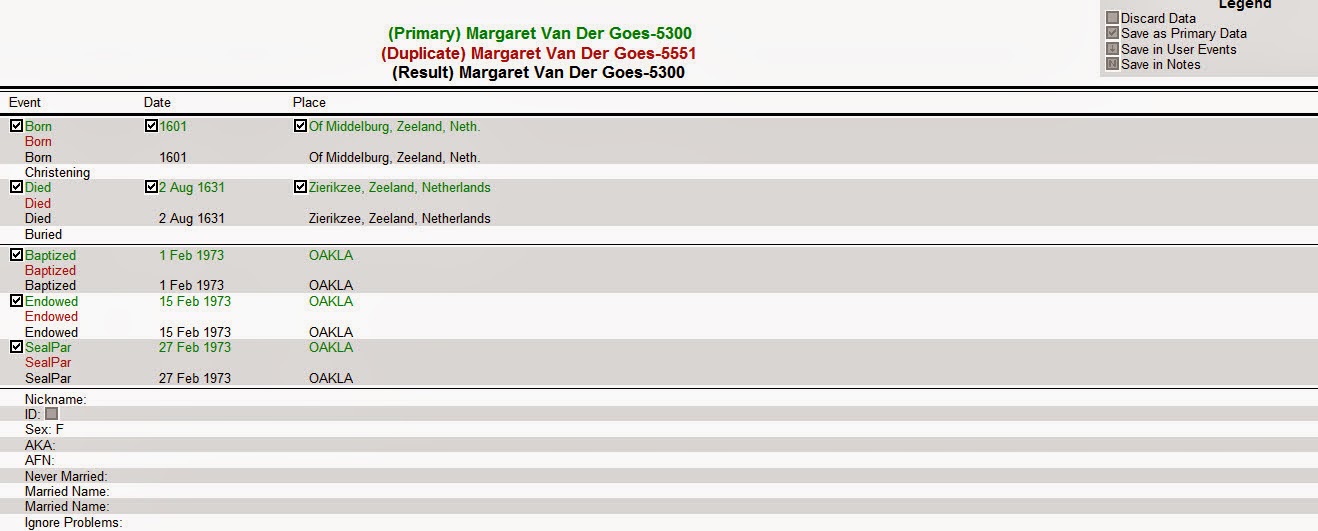Sometimes when entering data one ends up with "unknown spouses", not sure why except that it happens. After doing research one realizes that there really is only one spouse not two or more so how does one fix this?
In the following example, there is no 'unknown' spouse married to Claes Cornelissen Van Schouwen:
One would think they could just delete the individual, however, when one right clicks on the individual to delete you end up with an UNKNOWN with no number so this is not the way to remove them.
The best way to remove them is to give them the same name as one that is correct and merge them, once you have merged them the 'Unknown' is no longer there. Where you do this it will ask you if you want to "Add this spouse to the current marriage?" The answer is yes so that you can merge the entry with the one that is listed there and correct. Note the RIN number which in this case is #5551.
With just the name in the 'unknown' entry, I now have RIN # 5300 for Margaret Van Der Goes and RIN # 5551 for Margaret Van Der Goes which just has her name there.
Now go to the "Merge" function by clicking on the "Yield Sign" Icon at the top:
 You are now able to merge RIN # 5300 and RIN # 5551 together to remove that 'unknown' spouse. Clicking this Icon opens up the 'Merge' Screen. Clicking on the "Search" box for the left side enter in the RIN number 5300 and clicking on the "Search" box on the right side enter in RIN number 5551, the end result looks like this:
You are now able to merge RIN # 5300 and RIN # 5551 together to remove that 'unknown' spouse. Clicking this Icon opens up the 'Merge' Screen. Clicking on the "Search" box for the left side enter in the RIN number 5300 and clicking on the "Search" box on the right side enter in RIN number 5551, the end result looks like this:Note that the original RIN # 5300 is in green and states it is the Primary person while the duplicate, RIN # 5551 and states it is the Duplicate person, is red, once they are merged it shows you in black what the final results of the merge will be.
Now click on Merge and Close...the end result is no more 'Unknown'!
These steps can be repeated as needed to remove those unknown spouses...
Remember Ancestral Quest is fully FamilySearch Certified!
Comments and questions are always welcome!
Happy Ancestraling...
Claire ;)
Facebook: https://www.facebook.com/AncQuest
Twitter: http://www.twitter.com/ancquest
YouTube: http://www.youtube.com/inclinesoftware
(c) 1994-2014 Incline Software, All Rights Reserved
gfindlay@ancquest.com
gfindlay@ancquest.com