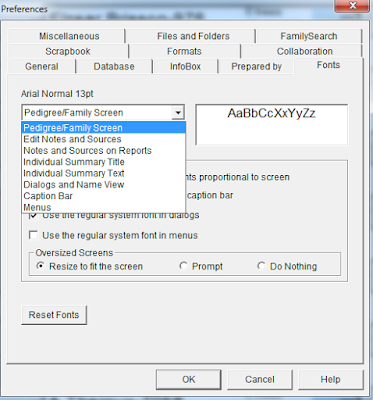Ancestral Quest comes with various default settings that affect the way you view everything inside the program.
Often individuals are unaware that many of these settings can be changed. The first one that often is asked about is "Fonts". Sometimes we want different fonts for various screens in the program. To do this go to "Tools", scroll down and click on "Preferences" as follows:
Once there, you need to click on the tab that says "Fonts", once there you can use the drop down arrow and change the font for the different sections of the program:
Once you choose the area you wish to adjust, click on the Change and all the options to change the font will be there for you to make that adjustment in the program.
Another item that is often asked is how to change file locations. To do this, simply click on the "Files and Folders" tab and it will allow you to state where the following will be located on your computer:
Database, Import/Export, Backup, Reports and Web Pages
Note there are current default settings but you are able to change this by clicking the 'Browse' button and making the location change like this:
Once you have used the 'Browse' feature to change where you want specific file types to go, you click OK and from that point those files will be placed there.
Customizing the program to your own needs can be difficult when one doesn't know exactly how to change the default settings. If needing to change them this is the way to handle it.
Remember Ancestral Quest is fully FamilySearch Certified!
Comments and questions are always welcome!
Happy Ancestraling...Claire ;)
AQ Cues & Clues Blog:http://ancquest.blogspot.com/
Facebook: https://www.facebook.com/AncQuest
Twitter: http://www.twitter.com/ancquest
YouTube: http://www.youtube.com/inclinesoftware
(c) 1994-2016 Incline Software, All Rights Reserved
gfindlay@ancquest.com
AQ Cues & Clues Blog:http://ancquest.blogspot.com/
Facebook: https://www.facebook.com/AncQuest
Twitter: http://www.twitter.com/ancquest
YouTube: http://www.youtube.com/inclinesoftware
(c) 1994-2016 Incline Software, All Rights Reserved
gfindlay@ancquest.com
gfindlay@ancquest.com