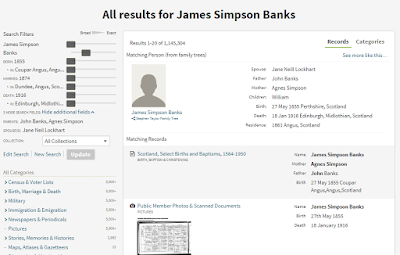Come and enjoy lots of classes in the comfort of your home all week! Join Family History Expos and researchers from around the world as we celebrate 15 years of service to the genealogy community!
This is totally online and classes will be broadcast. There will be door prices and should prove to be a very helpful conference for all who are looking to pick up some additional tips on locating their ancestors.
As you scroll through the list and click which maybe of interest, some are free and some have a fee. Gaylon Findlay creator of Ancestral Quest will be teaching this coming Friday, the 19th at 1 p.m. His class is free to attend. Here is a link to attend:
https://events.genndi.com/register/169105139238472462/4df0ac8b5a
Class Description: We'll review Tree Tips--the built-in Internet Search engine of AQ--and how to use it to conduct basic research effectively. We'll also discuss some tips and tricks of getting the most out of AQs abilities to record and track your finding.
Be sure to check out this unique opportunity to have a class taught by one who really knows and understands this program!
Remember Ancestral Quest is fully FamilySearch Certified!
Comments and questions are always welcome!
Happy Ancestraling...Claire ;)
AQ Cues & Clues Blog:http://ancquest.blogspot.com/
Facebook: https://www.facebook.com/AncQuest
(c) 1994-2018 Incline Software, All Rights Reserved
gfindlay@ancquest.com
AQ Cues & Clues Blog:http://ancquest.blogspot.com/
Facebook: https://www.facebook.com/AncQuest
(c) 1994-2018 Incline Software, All Rights Reserved
gfindlay@ancquest.com