Ancestral Quest uses shapes to let you know there are notes, sources and media added to an individual.
Let's say you add a note and/or a source of an individual in the "Edit Individual" screen. You begin by clicking on the Notes/Sources button:
Clicking on the "Notes/Sources" button opens up that section where one can type in notes or add a source. It was blank and we've now added a note on the baptism of Amable Brisson along with adding the baptism information. This action causes the "Triangle" to show up at the end of his name in either the Pedigree view or the Family View.
This shows the user, at a glance, there is additional information on this person.
Next, we will add a document; the 1861 Canadian Census image as follows:
Now we'll add this to the Scrapbook area in the "Edit Individual" section. If the time period was later we may have had a picture we could add but a census record is fine.
This changes the triangle to now have a "white box" inside of it.
These small indicators help the individual know whether they have any notes, sources or media for an ancestor at a glance.
Enjoy these and other features of Ancestral Quest!
Remember Ancestral Quest is fully FamilySearch Certified!
Comments and questions are always welcome!
Happy Ancestraling...Claire ;)
AQ Cues & Clues Blog:http://ancquest.blogspot.com/
(c) 1994-2016 Incline Software, All Rights Reserved
gfindlay@ancquest.com
AQ Cues & Clues Blog:http://ancquest.blogspot.com/
(c) 1994-2016 Incline Software, All Rights Reserved
gfindlay@ancquest.com
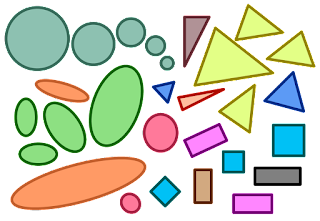



No comments:
Post a Comment