Colors help us in many ways each day. The bright sun lifts our spirits and sometimes the dark dull skies do just the opposite. Color has a way of setting a mood in a room as well as providing a calm reassurance all around us.
In genealogy, colors help us to stay organized and know what family lines we are working on. This system was developed awhile ago, I'm not sure who actually invented it, but my colleague, Mary E. V. Hill, developed a whole organization system around the four colors of Blue, Green , Red, and Yellow.
The idea is to have a different color for each of your 4 grandparents as follows:
Grandfather's lineage on your father's side: Blue
Grandmother's lineage on your father's side: Green
Grandfather's lineage on your mother's side: Red
Grandmother's lineage on your father's side: Yellow
In Ancestral Quest, you can easily set your colors this way making it easy for you to know whose lines you are working on! [Tweet this]
Go to 'Tools', scroll down and click on 'Color Coding':
The following screen opens up to show you how the colors will look and to change them if you wish:
Note that you need to have the root person in that 'Selected person' location for the 4 colors to be set in the right order with the correct families. This is set to all your direct lines throughout your whole database/family file. If you add additional individuals you'll need to re-set the colors again to include them. A good rule is to reset them about once a month depending on often you work on your file.
Also note that you can do custom colors for specific individuals if you wish int he section just below where you set the colors. When you put your family in pedigree view you'll see these colors as well as in family view
This same color system flows over to the various charts which also match the color charts you'll see on FamilySearch.org and other genealogical websites. When printing a color coded fan chart in Ancestral Quest, you simple choose the fan chart you want, a full circle, half, or quarter and then check the 4-color and you are now ready to create and then print your colorful chart.
The above arrows show where you need to make some choices of the type of chart you want, how many generations, etc. Under 'Common Options', you can suppress the RIN numbers which you usually don't want on the chart. The end result is as follows:
Of course this is only a small 5 generation chart, one can make one up to 13 generations, when you make one that large you'll need to save it as a PDF and have it printed for you unless you have a very large color printer.
Enjoy this colorful feature and many others in Ancestral Quest.
Remember Ancestral Quest is fully FamilySearch Certified!
Comments and questions are always welcome!
Happy Ancestraling...Claire ;)
AQ Cues & Clues Blog:http://ancquest.blogspot.com/
Facebook: https://www.facebook.com/AncQuest
(c) 1994-2016 Incline Software, All Rights Reserved
gfindlay@ancquest.com
AQ Cues & Clues Blog:http://ancquest.blogspot.com/
Facebook: https://www.facebook.com/AncQuest
(c) 1994-2016 Incline Software, All Rights Reserved
gfindlay@ancquest.com



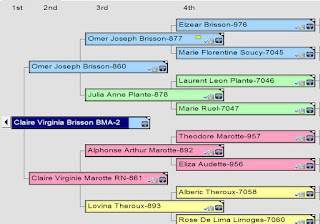


No comments:
Post a Comment