When organizing your data, Ancestral Quest provides a spreadsheet type way of showing your data which helps to find areas of research, missing data and so much more.
When looking at the above screen, you'll note that on the left are the available fields and on the right are shown fields. Using the greater than and lesser than symbols [> <] in the middle allows you to move back and forth to change the columns.
The up and down arrows on the far right allow you to say where you want to place this new column. Each column can be sorted by clicking on the name of it just ONE time. It will take a moment to build the index but it will do each one. This is a great feature as it provides you an opportunity to look for missing data that needs to be found!
In the above screen clip, one can see there are some missing spouses for a few individuals. This helps to guide me and see where my research needs to focus on next.
Manipulating the data this way allows one to see missing births, deaths, and so much more. Try it out!

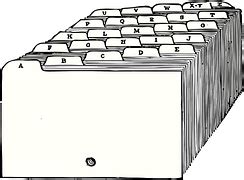

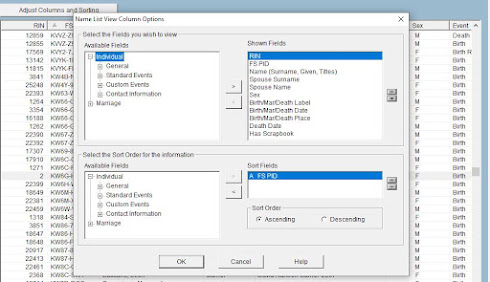


No comments:
Post a Comment